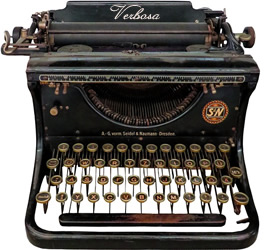qbittorrent用的是MaxMind的 GeoLite2-Country IP库,而现在 GeoIP 库不公开下载了,需要注册账号才能下载,虽然新版本换上了db-ip.com的IP库,但现在Debian软件源中版本仍停留在 4.1.x ,没有(国旗区旗等小旗子),下载似乎也少了些乐趣。
一个解决方案是注册一个 MaxMind 账号,然后通过API或手动的方式定时更新,或者,直接下载IP数据库,放到指定目录就好了。
Windows
Just make a folder named GeoIP in Users/username/AppData/Local/qBittorrent and paste the file in there.
For Linux users:
Place the folder named “GeoIP” with the GeoLite2-Country.mmdb file in it to the following directory:
/home/YOUR_USERNAME/.local/share/data/qBittorrent
For macOS users, put the GeoLite2-Country.mmdb file in:
/Users/<USERNAME>/Library/Application Support/qBittorrent/GeoIP

参考资料
https://www.reddit.com/r/qBittorrent/comments/er167h/geoip_country_flags_are_no_longer_appearing_in/