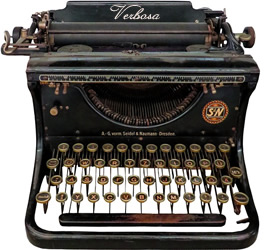Now, I’m demonstrating from beginning, using django-admin startprject helloImage
In /helloImage/helloImage/wsgi.py, you can see application = get_wsgi_application(), that means, the Application Entry point is application.
So, you could setup the Django app in the way the screenshot illustrated.
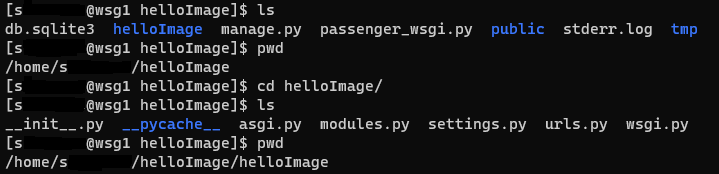
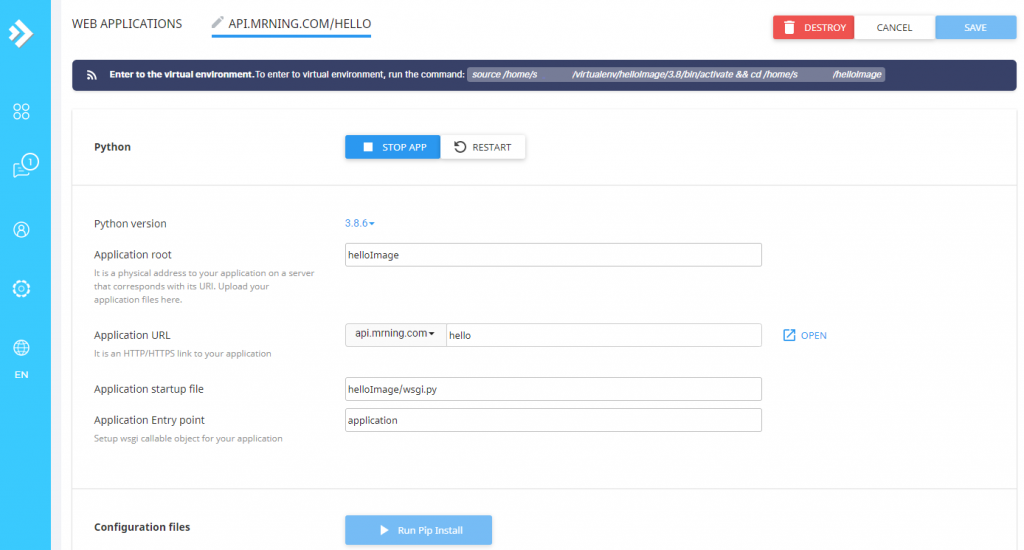
If you have problems installing dependences, login in SSH and run the given Enter to the virtual environment command, and then try upgrading pip using python3 -m pip install –upgrade pip. I could not install pillow before upgrading pip, something wrong in compiles.
If you see 500, don’t forget to set ALLOWED_HOSTS = [‘*’] in settings.py for debugging.
btw, in SSH, we can see that the requests are handled by lswsgi (Litespeed WSGI), you can find more data with that keyword.